ExecutorGroup
Executor Group which corresponds to a service, or a business.
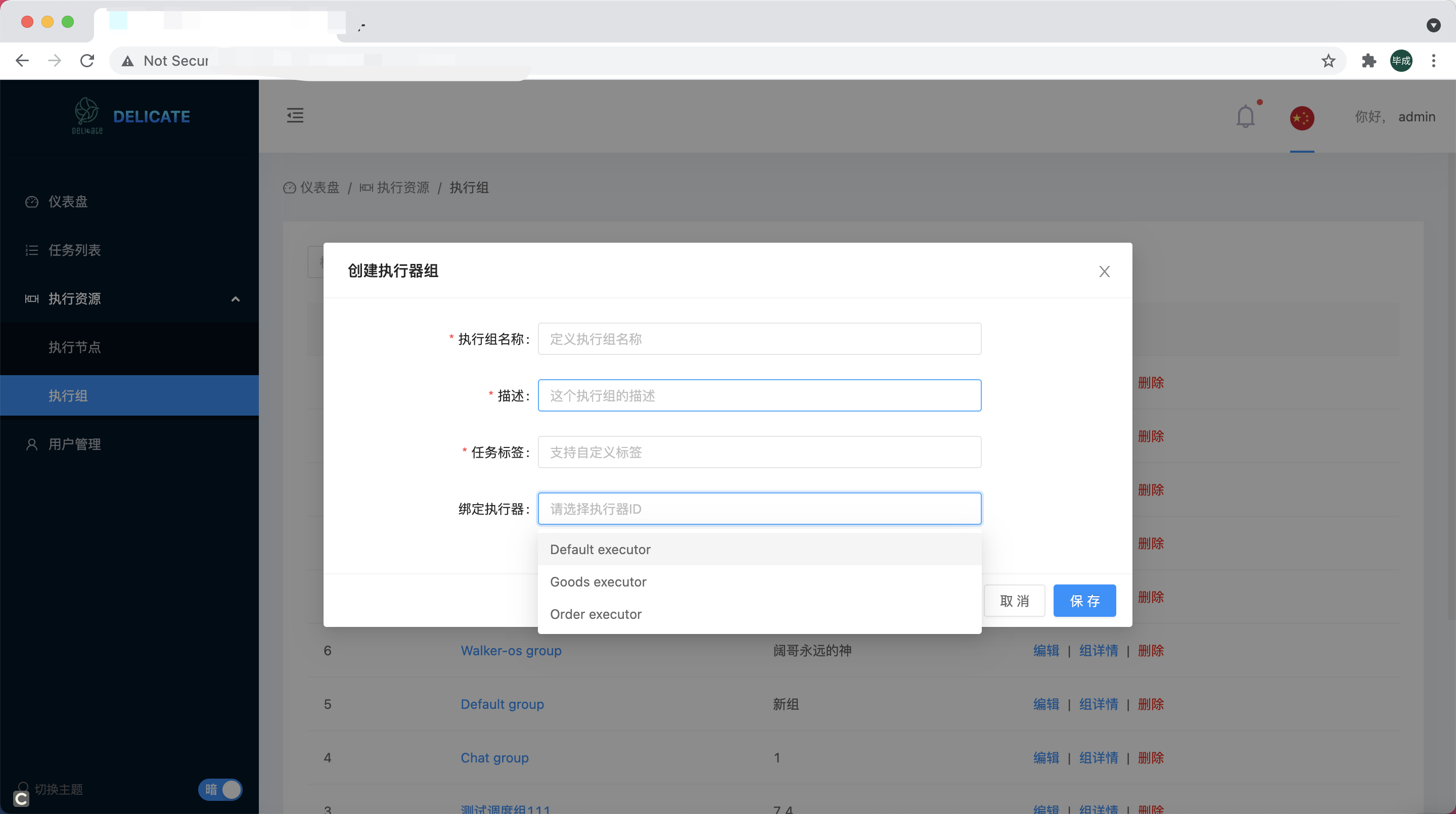
Configuration-1
| Name | Type | Description | Required |
|---|---|---|---|
| name | string | Group name | Yes |
| description | string | Group description | Yes |
| tag | string | Group tag | Yes |
ExecutorProcessor
Executor Processor which corresponding to a physical machine, or a container.
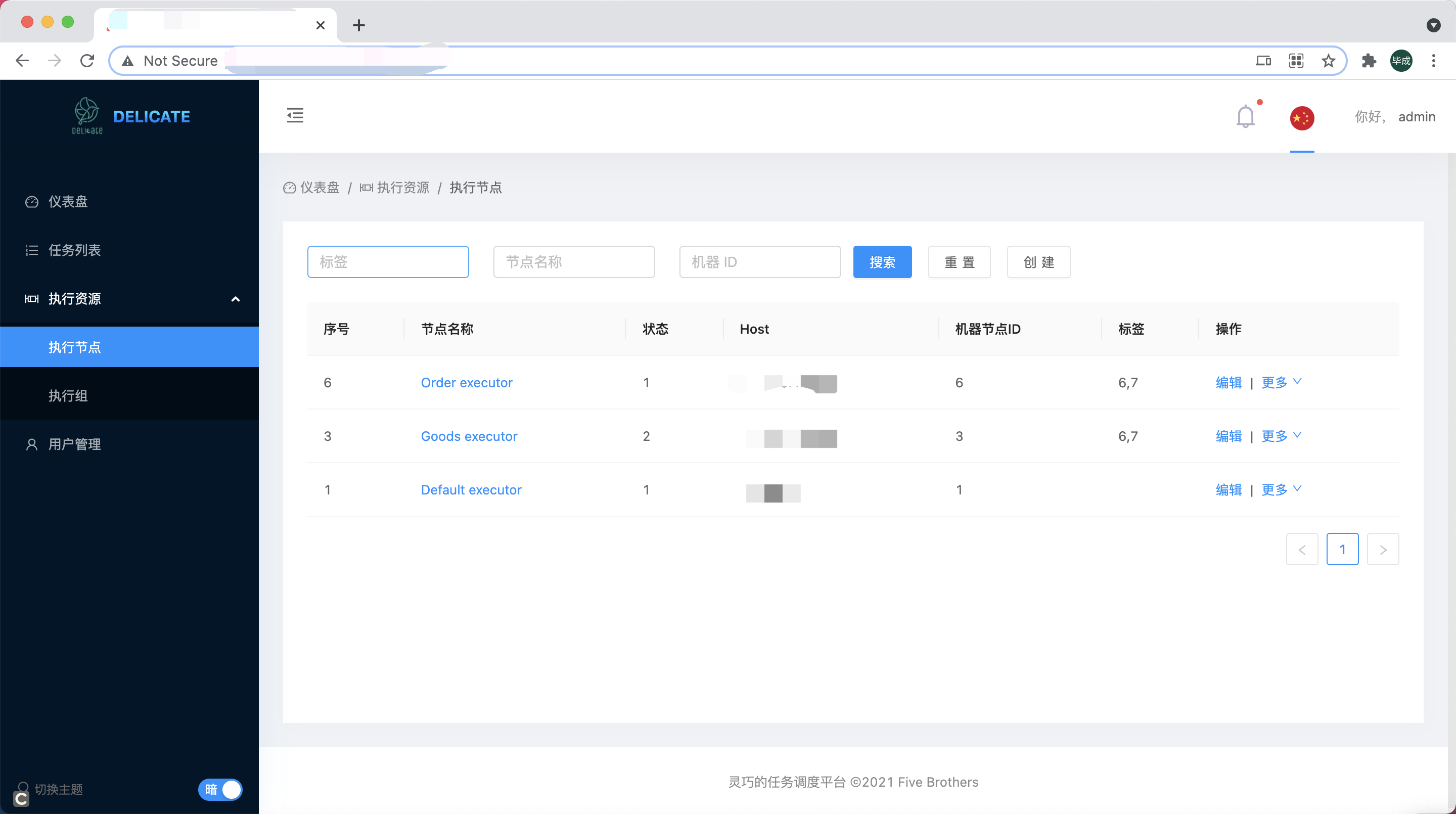
Configuration-2
| Name | Type | Description | Required |
|---|---|---|---|
| name | string | Processor name | Yes |
| description | string | Processor description | Yes |
| tag | string | Processor tag | Yes |
| host | string | Processor host , No spaces between strings, (example: 12.34.56.78:9080 ) | Yes |
| machine_id | int | Processor machine-id , Value range (0 to 1023). In order to mark custom machine serial numbers and to be able to using snowflake algorithm generate unique task-instance-id | Yes |
ExecutorProcessorBind
Executor Processor Bind, which corresponds to the association between a Executor Group and a Executor Processor, and the task needs to select the machine(Executor Processor) to execute through the association Executor Processor Bind.
Tip:
When there are hundreds of tasks associated with a certain Executor Processor Bind, it is easy to switch the machine that executes the task if you want to. Just modify the Executor Processor associated with the Executor Processor Bind, then hundreds of tasks will be removed from the old machine and executed on the new machine.
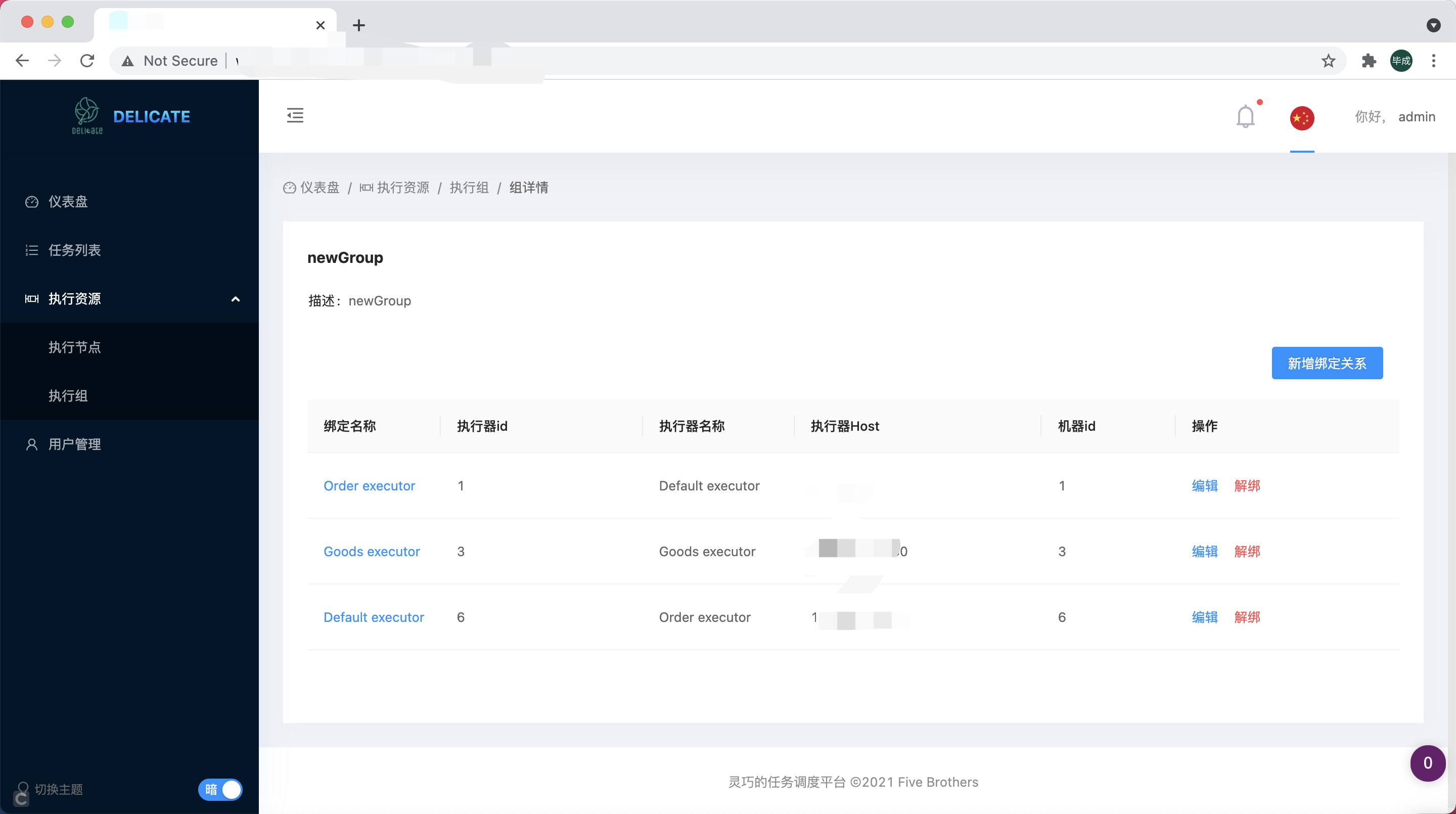
Configuration-3
| Name | Type | Description | Required |
|---|---|---|---|
| group_id | int | Group id | Yes |
| executor_id | int | Processor id | Yes |
| name | string | Binding name | Yes |
| weight | int | Resource Occupancy Weights | Yes |
Task
Task which corresponds to a set of commands given by the user that will be executed on the machine to generate task instances.
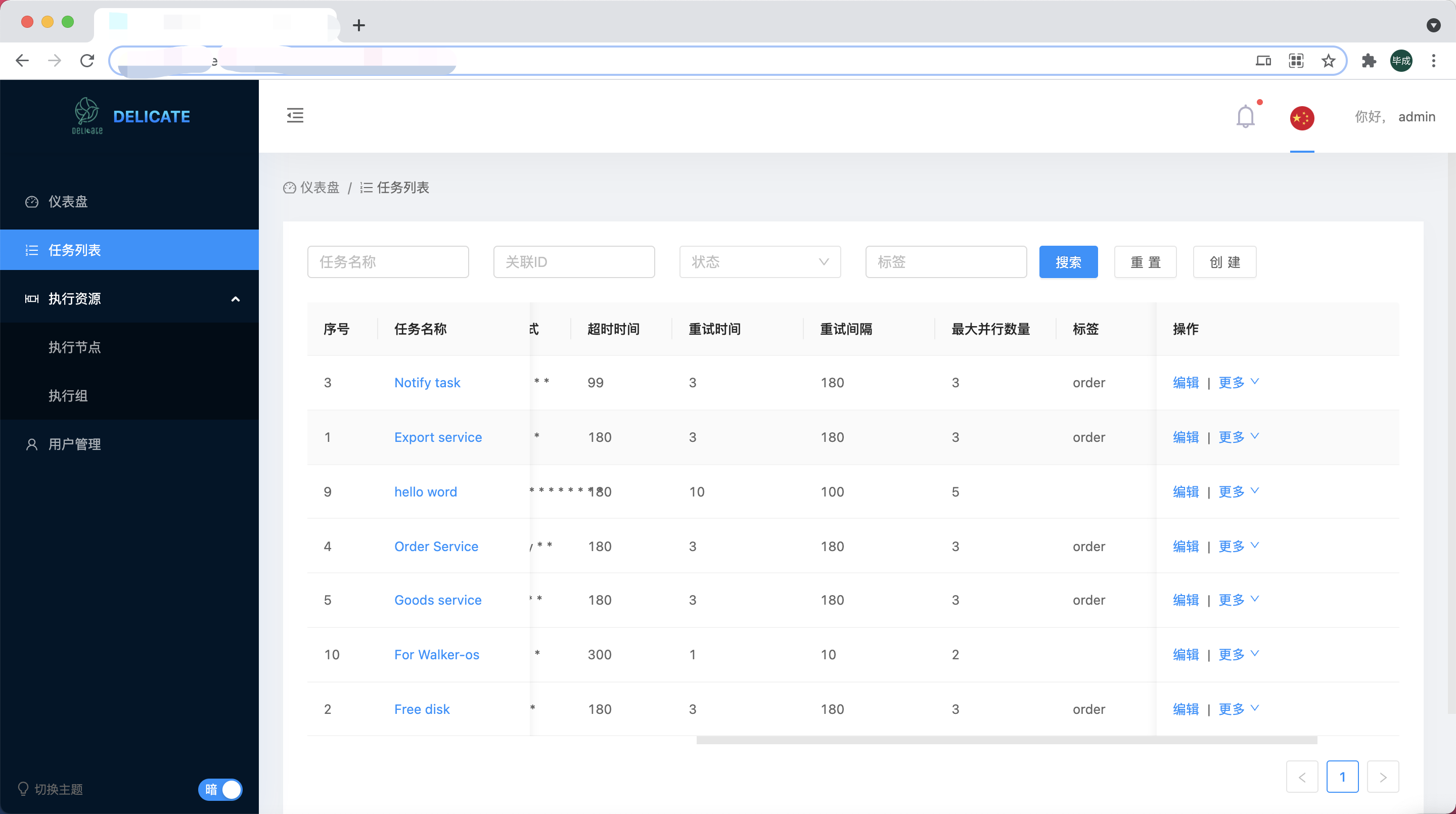
Configuration-4
| Name | Type | Description | Required |
|---|---|---|---|
| name | string | Task name | Yes |
| description | string | Task sescription | Yes |
| command | string | Task Commands for task execution | Yes |
| frequency | string | Frequency for task execution | Yes |
| cron_expression | string | Cron Expression for task execution | Yes |
| timeout | int | Cron Timeout for task execution | Yes |
| retry_times | int | Retry times for task execution | Yes |
| retry_interval | int | Retry interval for task execution | Yes |
| tag | string | Task's tag | Yes |
| binding_ids | [int] | Task's bingding | Yes |
TaskInstance
Task Instance which corresponds to an instance of a running task (e.g a running process).
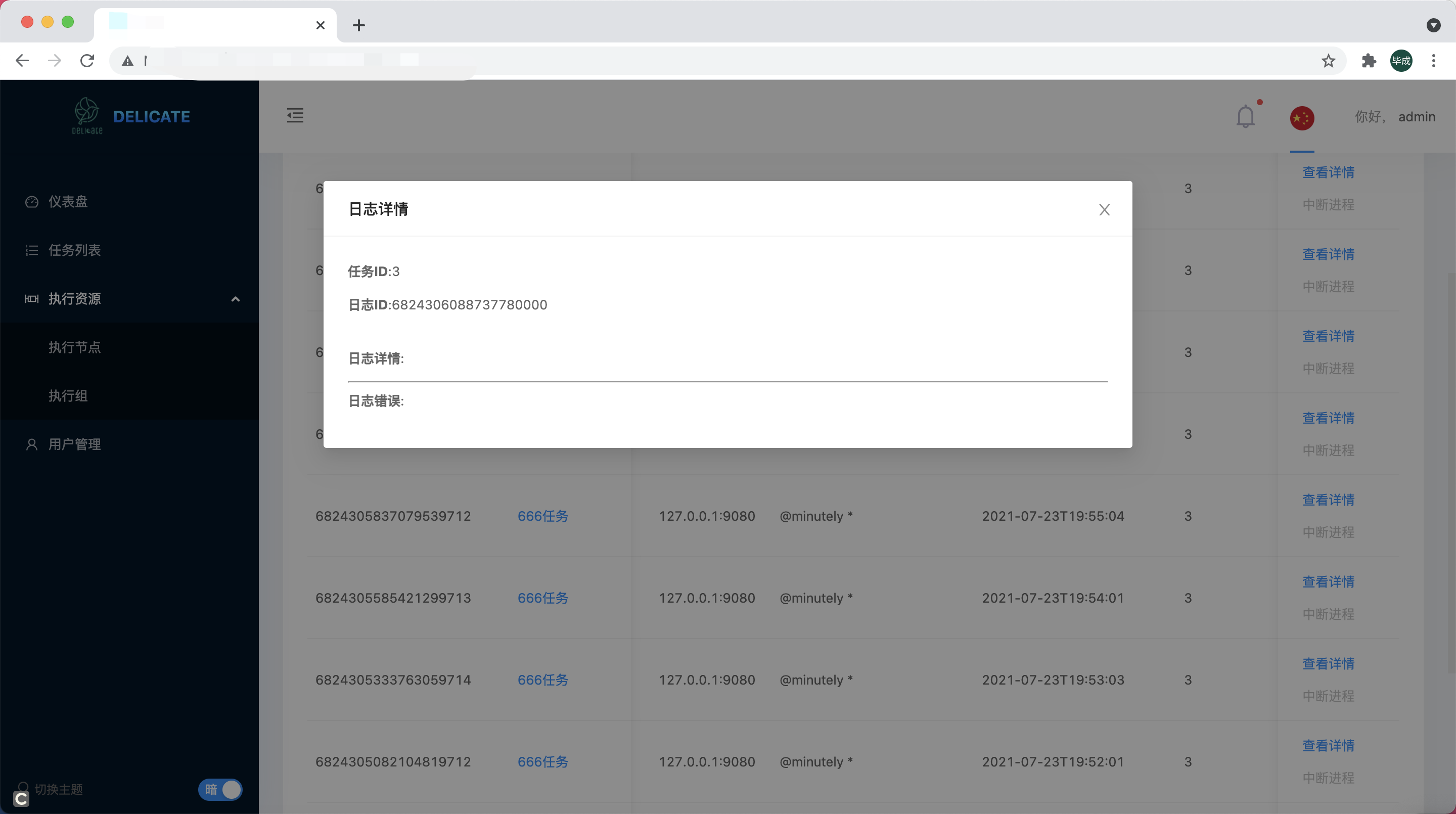
Configuration-5
| Name | Type | Description | Required |
|---|---|---|---|
| id | int | Unique id generated by snowflake algorithm | Yes |
| task_id | int | Task's id | Yes |
| name | string | Task name (snapshot) | Yes |
| description | string | Task description (snapshot) | Yes |
| command | string | Task's id | Yes |
| frequency | string | Task's frequency (snapshot) | Yes |
| cron_expression | string | Task's cron_expression (snapshot) | Yes |
| maximum_parallel_runnable_num | int | Task 'smaximum_parallel_runnable_num (snapshot) | Yes |
| tag | string | Task's tag (snapshot) | Yes |
| status | int | Task's Status Included(Running = 1,Finished = 2,AbnormalEnding = 3,TimeoutEnding = 4,TmanualCancellation = 5,Unknown = 81) | Yes |
| created_time | datetime | Task Instance creation time | Yes |
| updated_time | datetime | Task Instance Update time | Yes |
| executor_processor_id | int | Executor processor id | Yes |
| executor_processor_name | string | Executor processor name (snapshot) | Yes |
| executor_processor_host | string | Executor processor host | Yes |
User
User which corresponds to users of the system.
PS: When the system is first installed, you can set the initial user in .env.
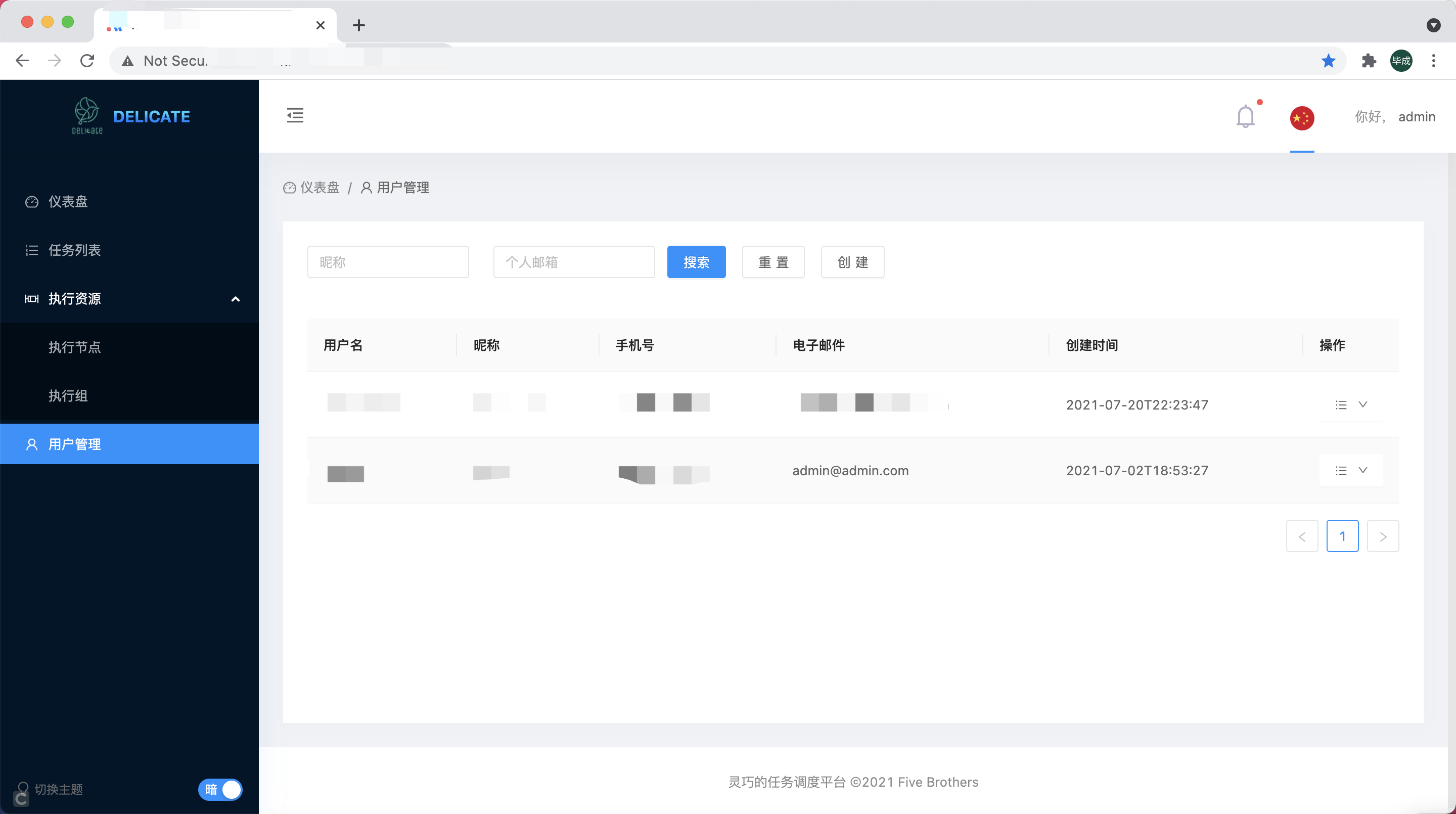
Configuration-6
| Name | Type | Description | Required |
|---|---|---|---|
| user_name | string | User account, must be unique | Yes |
| nick_name | string | User nickname | Yes |
| mobile | string | Mobie-number(unique) | Yes |
| string | Email(unique) | Yes | |
| certificate | string | Password credentials (the station saves the password, the station does not save or save the token) | Yes |
StatusDataAggregation
delicate aggregates the task scheduling for the latest day, including: (successful scheduling, timeout, manual cancellation, abnormal end, normal end, etc.), which we can view in the home dashboard.
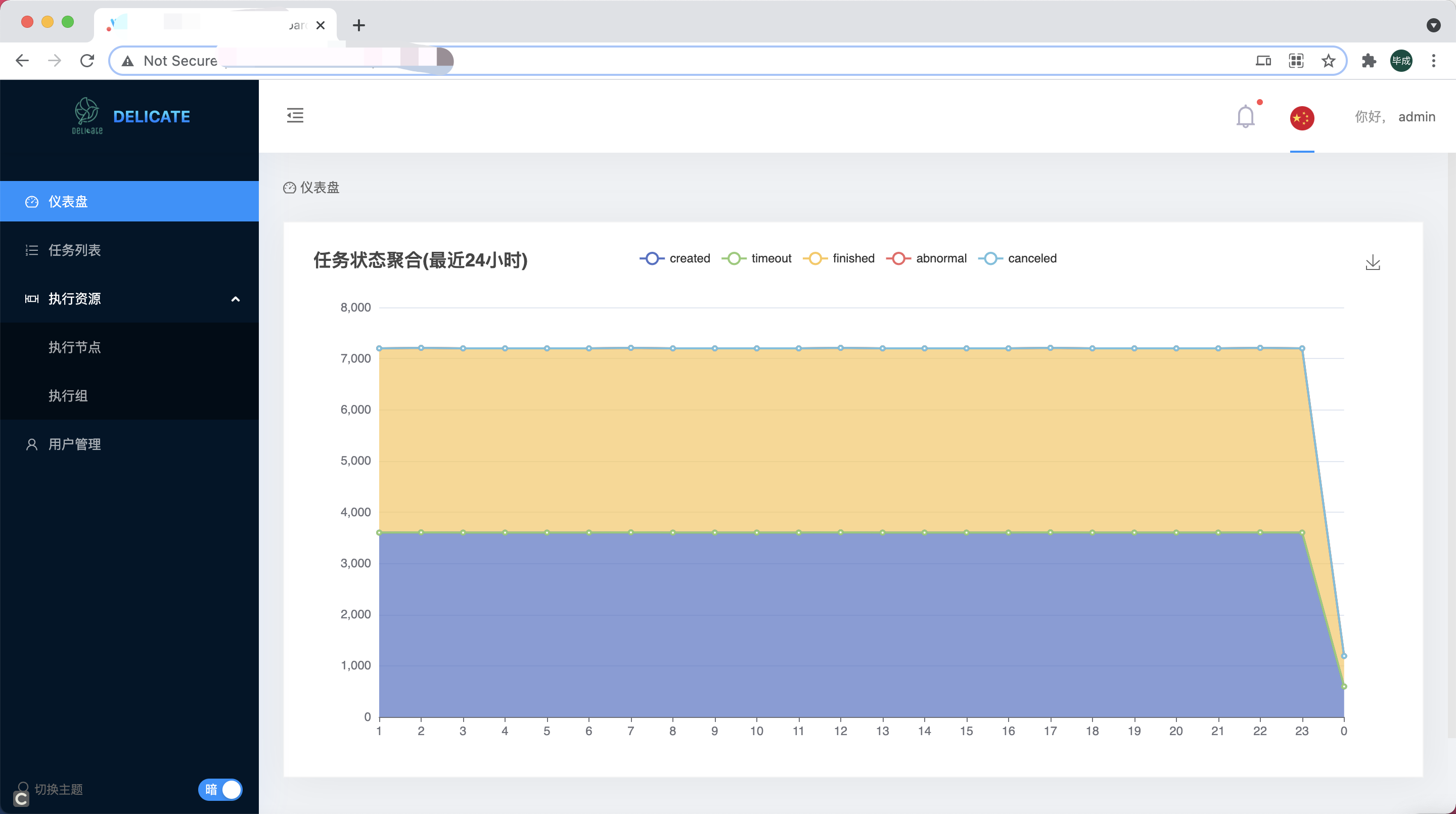
Security
There are two levels of security, 0 and 1.
This can be adjusted by setting the environment variable DELICATE_SECURITY_LEVEL.
At level 0, the executor and scheduler communicate without security signatures.
Under level 1, executor and scheduler will use RSA key for authentication when binding, and then dynamically generate a token, which will be stored in the database of scheduler, and each subsequent communication will use token & sha2 hash algorithm for signature authentication.